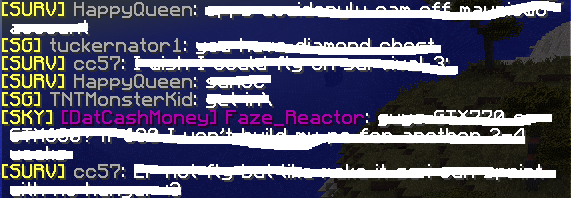Cross Server Chat and Private Messages
As promised, you can now talk cross server with your friends. This is enabled by default, and looks like this:
The yellow prefix is the server code so you know where your friends are actually playing.
You can also private message them with /msg, and they can reply with /r. It works no matter the server they’re on. So you can play Skyblock and they can play Survival, and you can talk both in global chat and in private messages as if you were actually playing on the same server.
Finally, if you want to know if your friend is actually online but on a different server in our network than you, do /glist. It will show players grouped by server.
Because of the cross server messaging, your old ignore lists no longer work. So if you want to ignore someone, you have to re-ignore them with /ignore** playerName. To see your current ignore list, do **/ignorelist.
There will be many more changes regarding cross server functionality in the near future.